Emailchaser review: Is It Effective Enough For Cold Outreach?
So, you’ve heard of Emailchaser—it’s getting quite the buzz among sales teams, marketers, and entrepreneurs who are all about improving cold outreach results.
Want to know how 975 cold emails turned into $1200? Watch this to improve your outreach game!
But here’s the question: Is Emailchaser really as effective as people claim? Or is it just another tool that sounds great on paper but doesn’t deliver in practice?
Well, you’re in the right spot!
In this Emailchaser review, I’ll walk you through everything you need to know to decide if it’s the right tool for your cold outreach strategy. Here’s a quick look at what’s in store:
- What Emailchaser is and how it works.
- A breakdown of its pricing and value.
- The pros and cons you need to consider.
- How it compares to tools like Salesforge.
By the end of this review, you’ll have all the insights to decide if Emailchaser is worth the investment and whether it can truly boost your outreach success.
Ready to dive in? Let’s get started!
What is Emailchaser?
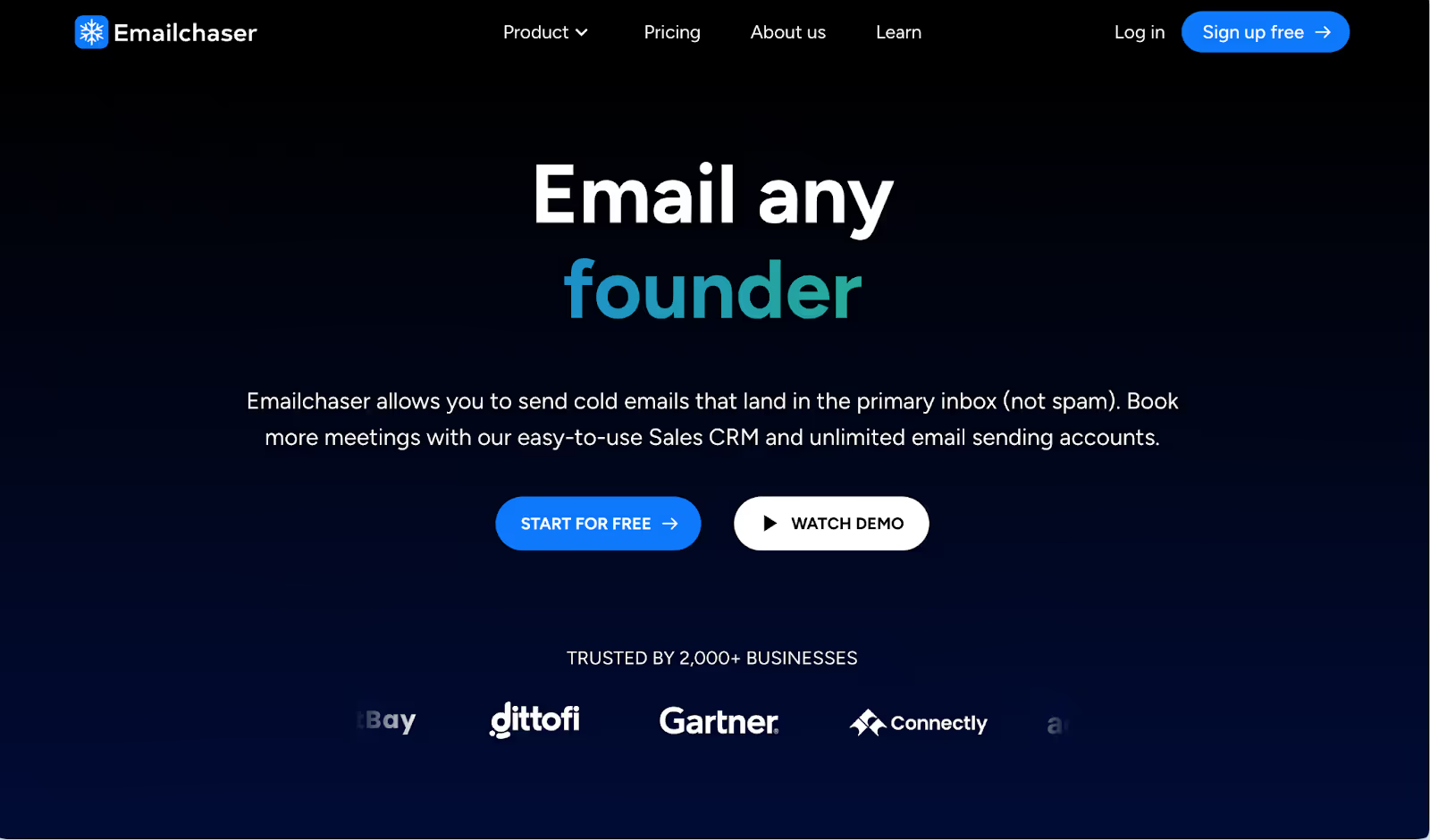
Emailchaser is a platform designed for cold email outreach, helping businesses automate tasks like finding and verifying email addresses.
With features such as personalized email creation, automated scheduling, and CRM integration, it aims to simplify and optimize outreach efforts.
Also Read: LinkedIn InMail Messages: Is It Worth It For Cold Outreach?
The platform also includes spam filter avoidance to improve email deliverability and analytics to help users refine their campaigns and boost engagement.
How Does Emailchaser Work?

Getting started with cold outreach can be tricky, but Emailchaser makes the process easy to follow. Here’s how it works step by step.
When you log into your Emailchaser account, you're greeted with the main dashboard page, which features six task boxes.
To get started, it’s recommended to complete as many of these tasks as possible—ideally three or four—before sending any cold emails.
Also Read: How to Choose an Email Service rovider for Your Cold Email Campaigns
Completing these tasks helps you understand how the platform operates, and they turn green once completed for easy reference.
There are two primary ways to send cold emails with Emailchaser:
Create a Campaign:
- This is the most common approach.
- You create a campaign, upload leads via a CSV file, and launch your email campaign.
- Any responses are automatically displayed in your Sales CRM page.
Manual Entry via the Sales CRM Page:
- Leads are imported directly into the Sales CRM.
- Cold emails are written and sent manually for each lead.

For most users, starting with the Create Campaign option is recommended.
Once you click "Create Campaign," you can name it, choose your sender email accounts, and upload your lead CSV file. After uploading, the campaign is launched.
If a lead responds to your campaign, their information is automatically added to the Sales CRM page, eliminating the need to manually import leads beforehand.
This ensures your CRM is streamlined, focusing only on leads that actively engage.
Additionally, Emailchaser includes several features such as account settings, team collaboration tools, and notification alerts for responses.
The platform also provides training resources through Emailchaser University and a Facebook group for community-driven learning.
Also Read: Domain Masking: What It Is and How Does It Work?
With these simple steps and features, Emailchaser makes email outreach smoother and more organized, helping you focus on engaging with the right leads.
Now that you know how it works, let’s know it’s pricing.
Emailchaser Pricing

Pricing is an important factor when choosing the right tool, and Emailchaser offers flexible options to suit various budgets.
With three tiers available, the platform provides choices for businesses of all sizes, ensuring value without overspending.
1. Free Plan
Perfect for trying out Emailchaser without any commitment, the free plan includes:
- 1 email account
- Unlimited emails, leads, searches, and verifications
- Access to their Sales CRM, Lead Finder, and OpenAI GPT model.
- It’s risk-free and requires no contracts—ideal if you’re just getting started.
2. Basic Plan - $37 per user per month
This plan is great for small teams looking to scale their outreach. It offers:
- 3 email accounts
- Unlimited emails, leads, searches, and verifications
- Access to the Sales CRM, Lead Finder, and OpenAI GPT model.
- Plus, you can start with a 14-day free trial to see if it’s the right fit.
3. Professional Plan - $97 per user per month
For businesses that need maximum flexibility and scalability, the professional plan includes:
- Unlimited email accounts
- Unlimited emails, leads, searches, and verifications
- Advanced features like Sales CRM, Lead Finder, and OpenAI GPT model.
- This is their most popular plan, perfect for those ready to take their email outreach to the next level.
Emailchaser’s pricing is straightforward, and their 14-day free trial allows you to test the platform with no risk.
Whether you’re exploring cold outreach or scaling an existing strategy, their plans cater to a range of users.
But is it really worth the investment? Let’s dive into whether Emailchaser delivers on its promises and provides enough value to justify its cost.
Now that you know how much it costs, let’s explore where Emailchaser shines and where it might fall short.
Pros and Cons of Using Emailchaser
When you’re picking an email outreach tool, it’s smart to weigh the good and the not-so-good.
Emailchaser has a lot going for it, but there are a few things you should know before jumping in.
Let’s break it down.
Pros of using Emailchaser:
- Reduces bounce rates:
Emailchaser’s email verification is solid. It helps you avoid sending emails to bad addresses, which keeps your bounce rate low.
- Simple dashboard:
You don’t need to be tech-savvy to figure this out. The dashboard is clean, and everything is where it should be.
- Unlimited emails on the free plan:
You can send as many emails as you want, even without paying. But remember, this is limited to one email account.
- Automatic CRM updates:
It tracks replies for you and updates your CRM without you lifting a finger. Saves time and keeps things organized.
- Team-friendly:
It has tools that let you work better with your team. Sharing and managing tasks is easier.
Cons of using Emailchaser:
- One email account on a free plan:
If you want to manage multiple accounts, you’ll need to upgrade. This can be limiting for some users.
- Basic personalization:
You can customize your emails a little, but it’s not as advanced as some other tools.
- Features feel half-baked:
A few tools seem like they’re still in development. You might run into some limitations here and there.
- No A/B testing:
If you want to test different email versions, you’ll need to find another way. It’s not built in.
- Not great for big teams or complex tasks:
If you’re running a large agency or need advanced workflows, it might not meet all your needs.
Is Emailchaser Right for You?
If you’re keeping things simple—like managing cold email campaigns for small or medium-sized projects—Emailchaser does the job well.
But if you need more advanced features or you’re handling larger teams, you might want to explore other options.
Why Consider an Alternative to Emailchaser?
Emailchaser is great for starting out, but it has its limits. Here are some specific reasons you might outgrow it:
- Limited Scalability: If your team is growing or you’re managing multiple email accounts, Emailchaser’s restrictions on its free plan and limited advanced features can slow you down.
- Basic Personalization: In today’s outreach world, generic emails don’t cut it. Emailchaser’s basic personalization works for simple tasks but can’t compete with tools that go deeper.
- No A/B Testing: If you want to test different approaches and improve your results, this feature is missing.
- Feature Depth: Some parts of Emailchaser feel unfinished, which might leave you looking for tools that handle everything in one place.
If these issues sound familiar, exploring tools like Salesforge might be worth your time.
#1 Alternative to Emaichaser - Salesforge:
If you’re feeling stuck with Emailchaser’s limitations or just want more from your outreach tool, here’s why Salesforge might be the right choice for you.
Why Salesforge Stands Out
Salesforge isn’t just another cold outreach tool—it’s designed to handle everything from finding leads to automating follow-ups. Let me walk you through the key reasons why it’s worth trying:
- All-in-One Solution: You won’t need multiple tools anymore. Salesforge combines lead generation, multi-channel outreach, and follow-ups in one place. It saves you time and hassle.
- AI-Powered Personalization: This is where it really shines. It creates emails that feel personal and adapts to your prospects over time. No more cookie-cutter messages.
- Scalable for Any Team Size: Whether you’re a one-person team or managing a large group, Salesforge grows with you. It’s built for scaling.
- Smart Follow-Ups: Forget manual follow-ups. Salesforge automatically schedules and sends them based on how your prospects respond. You focus on closing deals, not managing emails.
- Quick Setup: You don’t need hours of training or setup. In four steps, you’re ready to start your campaigns.
When Should You Pick Salesforge Over Emailchaser?
Here’s my take:
- If you only need basic outreach and don’t mind a little manual work, Emailchaser might still work for you.
- But if you want to save time, run multi-channel campaigns, and use smarter tools (like AI), then Salesforge makes more sense. It’s especially good if you’re dealing with a lot of leads or want to improve your outreach game without much extra effort.
What I Think
You should always pick a tool that fits your workflow and goals. For me, Salesforge wins because it removes the guesswork and lets you focus on results.
It’s not just about running outreach campaigns; it’s about sending the right message to the right people.
If you’re ready to step up your outreach, give Salesforge a try. You’ll see the difference right away.
Emailchaser vs. Salesforge
When it comes to coldoutreach, knowing the strengths and weaknesses of each tool can help you make a smarter choice.
Here’s a quick comparison of Emailchaser and Salesforge to see which one fits your needs better.
Both tools simplify outreach, but Salesforge stands out with its advanced AI automation and scalability, making it a better choice for growing businesses looking to save time and drive results.

If you’re serious about taking your outreach to the next level, Salesforge offers everything you need to manage and scale your campaigns efficiently.
Conclusion
Running a successful cold outreach campaign isn’t just about finding emails—it’s about efficiency, personalization, and results. That’s where tools like Emailchaser come in.
Emailchaser works well if you need an easy way to find and verify emails while keeping things simple.
It’s a solid choice for smaller teams or businesses starting out with cold outreach.
But if you’re looking for something that handles everything—advanced personalization, automated multi-channel outreach, and campaign management—there are better options out there.
Salesforge does it all in one place. From managing campaigns to scaling outreach seamlessly, it’s built to save time and deliver results.
If your goal is to streamline your outreach and grow faster, Salesforge might just be the tool you’ve been looking for.

.png)
.png)

.png)
