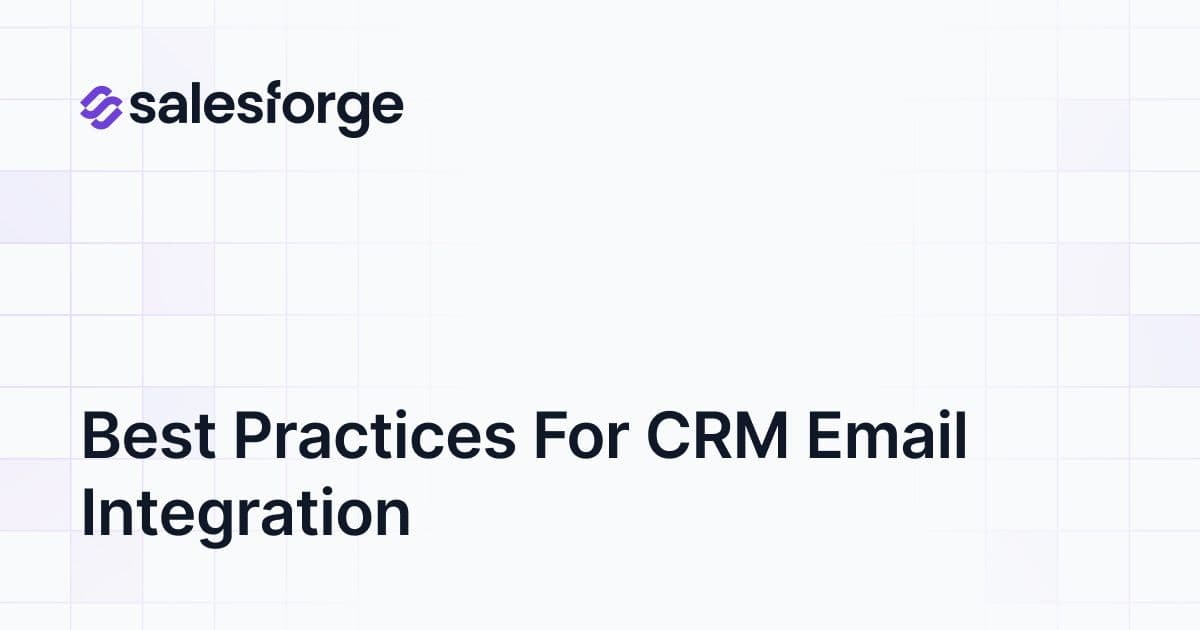How to remove your IP found in Real-Time Blacklist (RBL)
If your IP is blacklisted on a Real-Time Blacklist (RBL), your emails are probably getting blocked or sent straight to spam.
This can seriously hurt your email campaigns and your reputation.
In this guide, I’ll show you exactly:
- What an RBL is and how it affects your emails.
- How to check if your IP is blacklisted.
- Step-by-step instructions to remove your IP from an RBL.
- Tips to avoid blacklisting in the future.

Let’s fix your email deliverability and get your emails back where they belong—in the inbox.
What Is an RBL (Real-Time Blacklist)?
An RBL is a list that blocks IP addresses or domains sending spam or harmful emails.
When you send an email, the recipient’s server checks this list.
If your IP or domain is on it, your emails might be blocked or sent to spam instead of the inbox.
There are two types of RBLs:
- IP Blacklists: These block specific IP addresses that are linked to spam activity.
- Domain Blacklists: These block domains found in spammy email content, like harmful links.
Being on an RBL damages your email reputation. Your emails won’t get delivered, and your campaigns will fail to reach your audience.
Let’s now look at why IPs get blacklisted and how to check if you’re affected.
Why Is Your IP Blacklisted?
Your IP gets blacklisted when it’s flagged for sending spam or harmful emails.
Sometimes, even legitimate senders can end up on a blacklist because of common mistakes.
Here are some of the common reasons for Blacklisting
- Spam Complaints:
If too many people mark your emails as spam, your IP gets flagged.
- Bad Email Addresses:
Sending emails to invalid or inactive addresses increases bounce rates, which looks suspicious.
- Spam Traps:
These are fake email addresses set up to catch spammers. Sending emails to these will get you blacklisted.
- Server Issues:
Misconfigured or hacked servers can send spam without you knowing.
- Sudden Email Spikes:
Sending a large number of emails at once can make you look like a spammer.
Even trusted businesses can make these mistakes. For example, using old email lists or not checking for spam traps can lead to blacklisting.
Next, we’ll learn how to check if your IP is on a blacklist.
How to Check If Your IP Is on an RBL?
If your emails are not being delivered, your IP might be on an RBL. Here’s how to check.
Tools to Check Your Status
Use these popular tools to find out if your IP is blacklisted:
- MXToolbox
- Spamhaus
- BlacklistAlert.org
These tools scan multiple blacklists and show you if your IP is flagged.
Why Regular Checks Are Important?
RBLs can list your IP without you knowing.
Regular monitoring helps catch problems early so you can fix them before they hurt your email deliverability.
How can you Check Your IP Step-by-Step?
- Find Your IP:
Use a tool like “WhatIsMyIP.com” to find your public IP address.
- Visit a Check Tool:
Go to a blacklist tool like MXToolbox or Spamhaus.
- Enter Your IP:
Type your IP into the search bar and run the check.
- Review Results:
Look for any listings and note the details. Most tools show the specific blacklist and the reason for the listing.
If your IP is blacklisted, don’t worry. Next, we’ll cover how to remove it.
How to Remove Your IP from an RBL?
Getting your IP off an RBL takes a few steps. Here’s how you can do it.
Step 1: Identify the Blacklist
Use tools like MXToolbox, Spamhaus, or BlacklistAlert.org to check which RBL has flagged your IP.
Each tool will show:
- The name of the blacklist.
- The reason for the listing (if provided).
- A link to the blacklist’s website.
Step 2: Investigate the Cause
Before requesting removal, figure out why your IP was flagged:
- Check email logs for spam-like behavior or large volumes of emails sent in a short time.
- Look for server issues like unauthorized access or misconfigurations.
- Scan your network for malware or botnets that may be sending spam without your knowledge.
Fix any problems you find to avoid being re-listed.
Step 3: Resolve the Issue
Take these steps to improve your email practices:
- Secure Your Emails: Set up SPF, DKIM, and DMARC to prevent unauthorized use of your domain.
- Clean Your Email List: Remove inactive or fake email addresses. Always verify opt-ins.
- Protect Your Network: Use antivirus software to remove malware or botnets. A recent Bitdefender review by Cybernews highlights its strong threat detection and low system impact, making it ideal for secure network protection.
Step 4: Request Delisting
Go to the website of the blacklist where your IP is listed. Each website may ask for details like:
- Evidence of resolving the issue.
- An explanation of what went wrong.
Step 5: Monitor and Stay Safe
Once your IP is removed:
- Regularly check your IP to ensure it stays clear of blacklists.
- Follow email best practices:some text
- Avoid sending spam-like emails.
- Use authentication protocols like SPF and DKIM.
- Send emails gradually to avoid sudden volume spikes.
Now that you’ve resolved the issue, let’s look at how to avoid getting blacklisted in the future.
Popular Real-Time Blacklists (RBLs) and Their Specific Guidelines
Here’s a quick guide to the major Real-Time Blacklists (RBLs), why they list IPs, their return codes, and how to get delisted.
1. Spamhaus

One of the most trusted RBLs, Spamhaus lists IPs involved in sending spam, hosting malware, or violating email policies.
Why Do They Block You?
- You send spam emails.
- Your IP hosts bad websites like phishing or malware.
- You send emails from a dynamic IP (like home internet).
What do Their Codes mean?
- 127.0.0.2: Spam activity.
- 127.0.0.10: Breaking email rules, like using a dynamic IP.
How to Get Delisted?
- Go to Spamhaus Removal Center.
- Follow their steps, fix the problem, and ask for removal.
2. Barracuda

Barracuda blocks IPs reported for spam or caught in spam traps.
Why Do They Block You?
- People report your emails as spam.
- You send emails to spam traps (fake emails to catch spammers).
- Your emails link to bad or harmful websites.
What do Their Codes mean?
- 127.0.0.2: Spam activity detected.
How to Get Delisted?
- Visit the Barracuda Lookup Tool.
- Fix the issue, then fill out their removal form.
3. SpamCop

SpamCop uses user reports to find IPs sending spam.
Why Do They Block You?
- People report your emails as spam.
- You send emails that look like spam.
What do Their Codes mean?
- 127.0.0.2: Spam complaints detected.
How to Get Delisted?
- Use the SpamCop Lookup Tool.
- Fix the issue, then submit a removal request.
RBLs protect inboxes from spam and harmful emails.
If you’re listed, your emails won’t reach the inbox. Fix the problem, follow the RBL’s steps, and get back to normal.
Next, let’s see how to avoid getting blacklisted in the first place.
How to Prevent RBL Blacklisting in the Future?
Getting blacklisted can ruin your email campaigns fast.
Here's how to avoid it and keep your emails landing where they should.
1. Set Up SPF, DKIM, and DMARC
These are must-haves. They show email providers you're trustworthy.
- SPF allows only your servers to send emails from your domain.
- DKIM proves your emails haven’t been tampered with.
- DMARC ties it all together to prevent spoofing.
If you’re unsure about these settings, tools like SPF Checker and DKIM Generator from Salesforge can help you get them right without the guesswork.
Now Salesforge is a platform designed to simplify and improve email deliverability.

Whether it’s setting up SPF, DKIM, and DMARC, warming up domains, or personalizing emails, Salesforge offers tools to help you stay compliant and maintain a strong sender reputation.
Okay, let’s continue!
2. Warm Up Your Email Domain
Don’t send a bunch of emails from a new domain right away. Email providers see that as a red flag.
Start small and build up.
Here Warmforge can automate this process.
It gradually increases your sending volume and simulates real interactions, so you build trust with email service providers faster.

3. Monitor Your Reputation
Keep an eye on your sender's reputation. High bounce rates or spam complaints can hurt it.
Salesforge’s Spam Checker is handy here.

It scans your email copy for words or phrases that might trigger spam filters, helping you avoid issues before you hit send.
4. Clean Up Your Email List
Bad email addresses lead to bounces and blacklisting. Regularly remove inactive or unverified contacts.
Salesforge also offers an Email Validation feature to ensure every email address you send to is active and safe.

5. Stay Away From Spam Traps
Spam traps are email addresses designed to catch bad senders. To avoid them, always verify your list and use double opt-ins.
6. Send Personalized Emails
Bulk, generic emails don’t just annoy people—they get flagged as spam. Personalized emails have a much better chance of landing in the inbox.

With Agent Frank from Salesforge, you can generate personalized emails at scale. It uses AI to craft unique messages for each contact, so you don’t have to worry about sounding robotic.
7. Use a Reliable Email Infrastructure
Your email setup is just as important as your content. Weak infrastructure can hurt your deliverability.
Salesforge offers tools like Mailforge for distributed sending and Infraforge for private, customizable setups.
These ensure your system is solid and secure, even if you’re sending at scale.
RBL blacklisting doesn’t have to be a problem. Set up your authentication protocols, warm your domains, monitor your reputation, and keep your lists clean.
Tools like those from Salesforge make these steps easier, but the key is consistency and care.
Take these steps, and your emails will land in the right place—every time.
Conclusion
Getting blacklisted can be stressful, but it’s easy to fix if you act fast. Understand why it happened, fix the problem, and follow good email practices to avoid it in the future.
Here’s what to focus on:
- Check your IP and domain regularly.
- Set up SPF, DKIM, and DMARC.
- Warm up new domains slowly.
- Keep your email lists clean and updated.
So here Salesforge makes everything easier. You can warm up domains, check for spam triggers, and verify email addresses—all in one place.
Take action now to keep your emails landing in inboxes and your reputation strong.
FAQs
What is the Real-Time Blacklist (RBL)?
An RBL is a list used by email providers to block IPs suspected of sending spam.
How can I check if my IP is blacklisted?
Use an RBL checker tool online. Many email providers also notify you if your emails are flagged.
How long does it take to remove an IP from an RBL?
It depends on the RBL. Some remove IPs automatically after a few days, while others require a manual request.
Can legitimate senders get blacklisted?
Yes. Poor email practices like sending to unverified addresses or high bounce rates can flag even legitimate senders.
How do tools like Warmforge help in avoiding blacklists?
Warmforge warms up your IP gradually improves email deliverability, and monitors domain reputation, reducing the risk of being flagged.