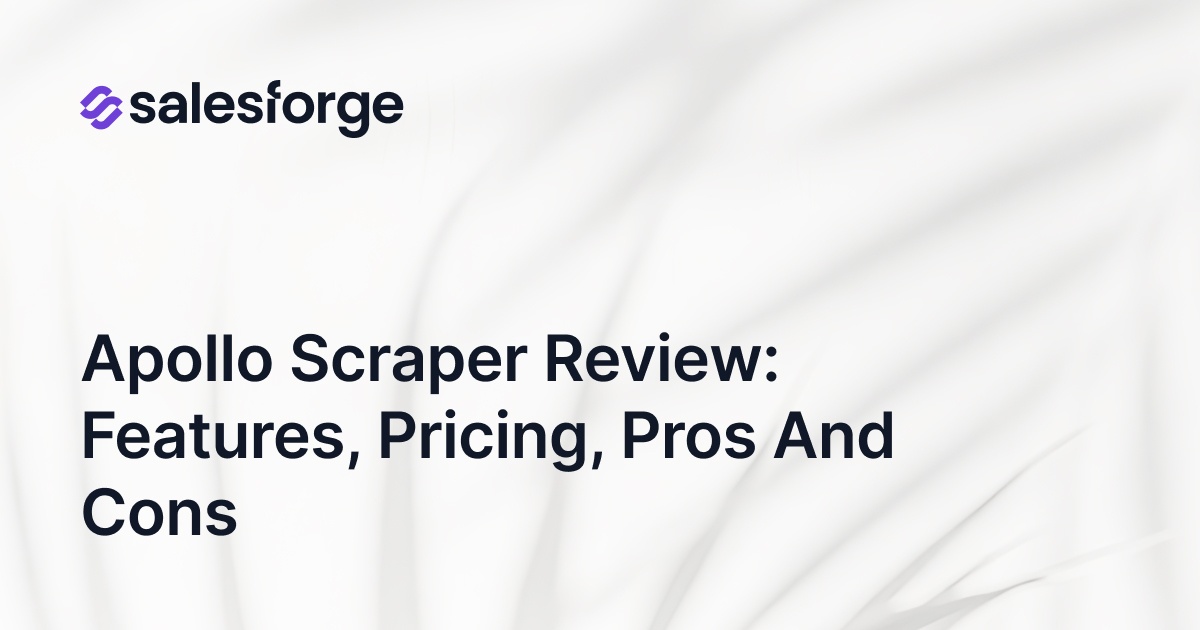GMass Email Warmup Review: Is It Worth It?
Whether you’re in sales, running outreach campaigns, or just trying to get your message across, deliverability issues can mess up everything.
That’s why I decided to give GMass’s email warm-up feature a try. So many tools promise to fix these problems, but does GMass really work?
In this article, I’ll share what I learned—what’s great, what’s not, and whether GMass is worth it for your outreach.
Here’s what I’ll cover:
- What is GMass Email Warm-Up? A quick look at the tool and why it matters.
- How to Set It Up: A simple guide to getting started.
- Pros and Cons: What worked and what didn’t?
- Pricing: Does it fit your budget?
- Competitor Comparison: How GMass stacks up against Warmbox and Lemwarm.
By the end, you’ll know if GMass is the tool you need for better email outreach—or if you should look at alternatives.
Let’s dive in!
What is GMass?

I discovered GMass while searching for a reliable tool to improve deliverability for my cold email campaigns.
GMass offers email warm-up features that automate this process. It gradually builds your email reputation over time, simulating real conversations by sending, opening, and replying to emails. This shows ESPs that your account is active and trusted.
The tool tracks your email health metrics, helping you monitor progress and optimize for better results. For example, GMass adjusts sending volumes over time. This avoids spam triggers and builds a natural email pattern.
I found GMass particularly useful for Gmail users. Its seamless integration and intuitive interface simplify setup. Whether you’re starting outreach or reviving a dormant email account, GMass helps prepare your emails for campaigns.
GMass not only warms up your inbox and ensures higher engagement rates by boosting inbox placement.
Who Should Use GMass for Email Warm-Up?
If you’re wondering whether GMass is the right fit for you, let me break it down based on who it’s best suited for.
- Sales Development Representatives (SDRs): This ensures your cold emails land in inboxes, increasing response rates effortlessly.
- Email Marketers: It boosts deliverability, ensuring your campaigns reach the audience instead of spam folders.
- Founders & Small Business Owners: You can automate email warm-ups and focus on scaling your business with ease.
- Lead Generation Agencies: They rely on it to manage client campaigns and maintain strong sender reputations.
- Freelancers & Solopreneurs: This tool simplifies small-scale outreach, offering flawless performance for your needs.
- SaaS Teams & Tool Reviewers: You’ll find it perfect for automating warm-ups across large email teams.
How GMass Email Warm-Up Works (Step-by-Step)
If you’re wondering how GMass email warm-up can improve your deliverability, let me walk you through it step by step. I’ve been using this tool for years, and here’s exactly how you can get started.
1. Install the GMass Chrome Extension
- Start by downloading the GMass extension from the Chrome Web Store.
- Add it to Chrome, and grant the necessary permissions for Gmail access.
- Once installed, connect GMass to your Google account by signing in.
2. Sending the first GMass test email
- Open Gmail and find the GMass button on the right side of your inbox.
- Click on the settings menu, and enable the Email Warm-Up feature.
- Choose the daily email volume you want to start with (e.g., 10 emails per day).
3. Connecting a Google Sheet to GMass for Your First Campaign
- Prep a Google Sheet of contacts.
- If you’re ready to start sending actual campaigns, link your contacts using Google Sheets.
- Give GMass Google Sheets permissions (the final permissions needed)

- Connect to your Google Sheet
4. Composing Your First Email Campaign
- Create a spreadsheet with columns like FirstName, LastName, and EmailAddress.

5. Checking the GMass settings
- In Gmail, click the Google Sheets icon and connect your sheet to GMass.

Final Thoughts:
The GMass email warm-up feature does exactly what it promises. It handles the heavy lifting by automating interactions and monitoring your email reputation.
You’ll see better results in no time if you follow these steps. It’s like setting a foundation for long-term email success.
Pros and Cons of Using GMass Email Warm-Up
Benefits of Using GMass Email Warm-Up
If you’ve struggled with emails landing in spam, GMass email warm-up can help. Let me explain its key benefits.
1. Improved Deliverability Rates

- GMass sends small batches of emails from your account.
- It mimics fundamental interactions like replies and forwards to build trust.
This gradual process makes email providers see your account as trustworthy.
2. Automated Sender Reputation Building
Building a good sender reputation can be time-consuming. GMass handles it for you.
- Emails are automatically sent to real users in the GMass network.
- Replies and interactions happen without you needing to lift a finger.
3. User-Friendly Setup
The setup process is straightforward, even for non-technical users.

- Install the GMass Chrome extension and connect it to your Gmail.
- Turn on the email warm-up feature in the settings.
It took me less than 10 minutes to set it up and start the process.
4. Easy Progress Tracking
- GMass provides detailed progress reports that help you track your sender reputation.
- The reports gave me insights into when my email reputation improved.
5. Safe Gradual Scaling
- GMass starts with small email batches and scales up as your reputation improves.
- It basically avoids triggering spam filters or getting flagged.
It saves time, builds trust automatically, and improves deliverability, letting you focus on your campaigns.
What I Didn’t Like About GMass’s Email Warm-Up
No tool is perfect, and GMass’s email warm-up has limitations. Let me walk you through what I didn’t like.
1. Limited Integration Options

- GMass only works with Gmail, so it's not the best fit if you’re using Outlook or another email provider.
- I’ve had to juggle extra tools for non-Gmail accounts, which just made things more complicated.
2. Lack of Advanced Customization

- The warm-up process is automated, but you can’t tweak how interactions happen.
- I wanted to control replies to fit my audience better, but GMass doesn’t allow that.
3. No Real-Time Support
- GMass has guides, but no real-time support when things go wrong.
- When I had deliverability issues, waiting on email support slowed me down.
4. Limited Reporting
- The reports are pretty basic.
- For example, they don’t show which emails boosted my domain’s reputation, so I had to use other tools for details.
5. Dependency on GMass Network
- The warm-up depends on GMass’s own network, not real-world recipients.
- This makes the results feel a bit disconnected from actual email engagement.
Final Thoughts
GMass works well for Gmail users who need a straightforward warm-up process.
However, if you’re looking for more flexibility or features like advanced reporting or broader email provider support, tools like Warmforge could be worth exploring. It addresses some of GMass’s limitations while offering additional options to enhance your email deliverability.
GMass Email Warm-Up vs Warmforge
Choosing between GMass and Warmforge depends on your specific needs. Both improve deliverability, but they cater to different setups. Let me share my experience to help you decide.
I’ve worked with GMass for years and found its integration with Gmail incredibly convenient. Warmforge, on the other hand, is more flexible for users managing accounts across different platforms. So, depending on whether you’re sticking to Gmail or juggling multiple email systems, one might be better suited for you. Let’s dive into the details.
Ease of Use
- GMass: Simple to set up for Gmail users; ideal for single-platform workflows.
- Warmforge: Requires more setup but offers flexibility for managing multiple platforms and mailboxes.
Effectiveness
- GMass: Automates email interactions like sending and replying; great for Gmail-focused campaigns.
- Warmforge: Builds reputation across various platforms, ideal for teams using diverse email providers.
Multi-Mailbox Support
- GMass: Works seamlessly within Gmail; best for Gmail-exclusive users.
- Warmforge: Supports multiple email platforms, making it a better choice for non-Gmail users or mixed setups.
Pricing
- GMass: Included with its outreach platform, cost-effective for Gmail campaigns.
- Warmforge: $12 per mailbox with bulk discounts, scalable for teams managing multiple accounts.
Additional Features
- GMass: Integrates with Google Sheets for personalization after warm-up.
- Warmforge: Delivers real-time insights with its detailed deliverability dashboard, helpful for optimizing performance.
Final Thoughts
GMass is a great choice if you rely on email for outreach and want an easy, reliable way to boost deliverability. Whether you’re running a business, managing campaigns, or just starting cold outreach, GMass can help you achieve better results with minimal effort.
Final Verdict: Is GMass Worth It?
After using GMass for email warm-up, I can confidently say it’s a tool that delivers results—but it’s not for everyone.
Who Would Benefit Most from GMass?
- SDRs and Email Marketers.
- Small Business Owners and Founders
- Agencies Managing Multiple Accounts
I’ve seen startups use GMass to successfully warm up their domains before launching big campaigns, and the results were impressive.
When Might You Consider an Alternative?
- Non-Gmail Users: GMass is built around Gmail, so if you use another platform, you’ll need to look elsewhere.
- Advanced Customization Needs: If you need granular control over the warm-up process, a tool like Lemwarm may be better suited.
For example, I found GMass lacking in flexibility when I wanted more control over engagement types during warm-up.
My Recommendation
If your outreach relies heavily on Gmail, I can tell you from experience that GMass is a dependable option. It integrates directly with Gmail, making setup and daily use straightforward.
Beyond just email warm-up, it handles personalized campaigns and automated follow-ups. For small to mid-sized teams that value simplicity within the Gmail environment, GMass serves the purpose well.
However, if you're managing outreach across multiple email platforms like Outlook, Yahoo, and Gmail, Warmforge might be more up your alley. Its support for multiple mailboxes is a real advantage for diverse teams.
Additionally, Warmforge offers a real-time deliverability dashboard, providing deeper insights to help you fine-tune your email performance. So, if flexibility and scalability are what you need for larger operations, Warmforge could be the better fit.
FAQs About GMass Email Warm-Up
Considering GMass for email warm-up? Here are answers to the most common questions I’ve come across.
- How long does it take to see results?
Typically, 1-2 weeks. I saw inbox placement improve after 10 days with a new domain. - Does it work with all email providers?
No, GMass is Gmail-specific. For Outlook or others, consider alternatives like Lemwarm or Warmbox. - Can it manage multiple accounts?
Yes, GMass supports multiple Gmail accounts. Each account’s warm-up runs independently once linked.
I hope these answers help you decide if GMass suits your needs. Feel free to reach out with more questions!

.png)
.png)